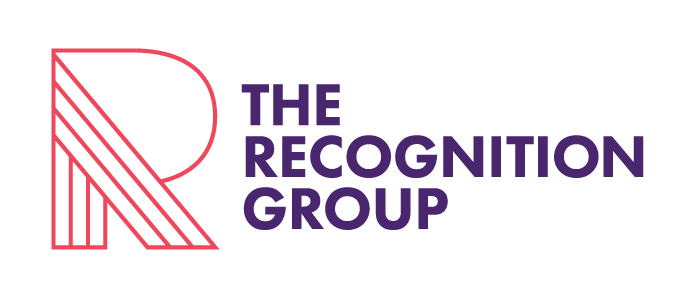Data best practices: seven practical tips to save money and increase marketing effectiveness
Data is the lifeblood of most organisations, yet too many organisations neglect their data until it gets to a point where the data is almost useless. Data starts to get out of control when it’s not maintained regularly. Like dishes piling up in the sink, the database gets messier and messier until it just seems too hard to fix. But it doesn’t have to be this way. Managing your data effectively can be easier than you think and the rewards include reduced costs and increased sales.
The risks of letting your data get out of control include an inability to run useful marketing and sales campaigns, inaccurate sales forecasting and wasted money on printing and postage to changed or duplicate contacts. More worryingly, you could end up infuriating customers who have opted out but continue to receive communication from you, which leave you open to litigation from non-compliance with privacy and anti-spam legislation.
Australia Post statistics show that $120 million is wasted each year in Australia on inaccurate mailing of small letters alone. Critically, return-to-sender mail can cost businesses up to $22 per item when you consider extra postage, printing and material costs, let alone the lost opportunity. On the other hand, good, reliable data mitigates these risks and helps instil confidence in marketing processes and, ultimately, increase sales.
Seven tips to help keep your data healthy
1. Accurate data entry
The old saying “rubbish in, rubbish out” is true. Your data will only ever be useful if it is entered into the system accurately. Consider establishing guidelines for correct data entry and train staff to follow them. If the sales team is responsible for entering data, then include them in the data training. Give them a simple one-page handout that they can pin to their wall to remind them of the correct procedures.
2. Mark returned mail
Make sure that every piece of returned mail from every campaign is deleted from the database or followed up for clarification. The letter may have been returned because its address was incorrect rather than because the contact had moved jobs. Similarly, if emails bounce back, take the time to investigate further before writing the contact off. At a minimum, flag the email address in the system so that no further emails are sent until its status is verified. Doing these tasks daily will reduce the likelihood of a stressful annual data cleanse.
3. Understand and comply with privacy legislation
Did you know that privacy legislation demands that organisations only collect information about a customer that relates directly to the service you offer? You are also required to immediately remove a person’s personal information from the database if they request it. You must put processes in place to deal with these requests to keep within the law.
4. Appraise your data regularly
You wouldn’t leave an employee to their own devices for any extended period of time, yet many companies have no evaluation process for gauging how well their data is working for them. Schedule a regular data performance appraisal to ensure your data is continuing to meet your needs. Put a plan in place to improve your data where necessary. Strategies can include:
undertaking a web-based survey for customers to confirm their contact details
purchasing smaller, targeted lists of businesses to boost weaker areas of your database
conduct regular telemarketing to increase the number of opt-in email addresses available for lower-cost email marketing.
5. Set uniform standards
Make sure your data guidelines are reflected in things like order sheets, surveys and feedback forms. Share these guidelines with designers and creative teams to ensure all forms are designed uniformly to allow for correct data collation. For example, if your database includes two address lines, make sure your product order forms don’t have three address lines. This is particularly important in high volume campaigns where responses are scanned using optical character recognition software, or where data is regularly transferred from one system to another.
6. Agree on data import and input protocols
Everyone from sales, admin, marketing, finance, operations, contractors and even external agencies may have a valid reason for entering, editing or deleting data. This makes it critical to agree on protocols and processes for how that is done:
standardise company names and put prompts in your database screens to remind people to check the company name is correct before they hit submit
quarantine new records from being added directly into the database by anyone except authorised data managers. They can check data against existing records, standardise company names and check all relevant data is included before importing the new record
if data comes into your database from online sources, particularly as part of automated lead generation management, flag these records with a data source identifier so you can quickly identify and isolate them for cleaning.
7. Remove duplicates
If you buy lists from external providers and import them into your database, you need to clean and de-duplicate the data first. It is vital to instigate a process to wash the data in your existing database with this new list before importing. List providers will often do this for you, or you could use a trusted third party to perform the task.
Remember, to keep your database useful it is imperative that you clean it regularly and ensure only accurate data is entered in the first place. This will save time and costs in the long run and result in the kind of data that yields bottom line results.
For more information on how we can help you manage your data more effectively, contact us.