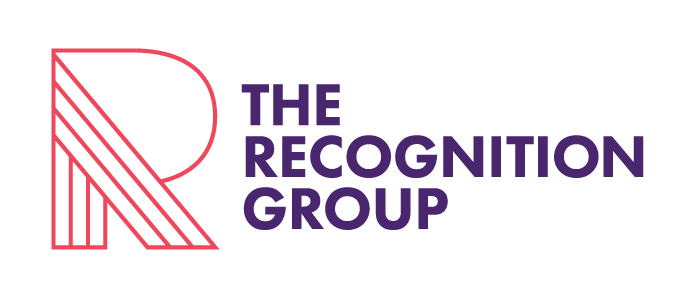10 tips for maintaining professionalism even if you’re not in the office
For those of us fortunate enough to be able to work from home during the COVID-19 pandemic, it’s all a new and daunting experience. The daily commute for many Australians is just a few steps away, and conversations with coworkers are now limited to virtual calls. This means many people, particularly extroverts who thrive off human interaction, can find this challenging.
While most (67 per cent) remote workers in Australia report a boost in productivity, for some, adjusting to this new way of working can be overwhelming as they struggle to get into a working routine.[1]
To avoid making working from home look like a mini staycation, we’ve put together 10 tips to help maintain professionalism in the current climate:
1. Get dressed for work
Often the first thing that excites people about working from home is the idea that you can work in your pajamas. While it is okay to dress comfortably, consider coming up with a new uniform instead. This could include comfy pants and a nice shirt so you look professional on video calls. Having your own dress code will maintain the preparation ritual before work and will help set the right mental tone for the day.
2. Maintain regular work hours
To help create clear boundaries between work and home life, maintain regular work hours. By dedicating the same hours to work every day, you are giving your brain time to rest. One of the benefits of working from home is the flexibility that comes with it. This means that, if permitted by your employer, you can choose these daily dedicated hours. For example, instead of working 9am to 5pm, you could instead work 7am to 3pm, leaving the afternoon free for other activities.
3. Create a designated workspace
Creating an ergonomic workspace is essential for sustained concentration and productivity. A dedicated workspace will not only help shift your mindset into work mode, but it can also prevent neck and back pain from a poor set up. Use books to elevate your laptop or monitor to your eyeline. As the laptop’s keyboard will now be too high to reach, also ensure that you use a separate keyboard and mouse.
4. Set up a Zoom-friendly environment
The inability to have face-to-face meetings means the frequency of your video calls will increase. Ensure that your workspace looks clean and professional, and if possible, avoid having a door in the background of your video calls. This will reduce the risk of people walking into the back of your video calls and disrupting the conversation. If this is not possible, set up a virtual background for your video calls to block out your surroundings.
5. Minimise distractions
Notice what causes you to lose focus throughout the day and remove those distractions.
If you are working at home with family members or roommates, communicate with them and tell them what you need. Let them know when you don’t want to be disturbed and equally when they can have a chat. By planning for social time such as during your lunch break, you will reduce the amount of times they come in for a chat and cause you to lose focus.
6. Know when you’re most productive
We don’t hold the same level of concentration all the time, so your motivation will naturally ebb and flow throughout the day. Learn what times of the day you are most productive and capitalise on these. Plan to complete the harder or more dense tasks when you know you’ll be in the right headspace for them. You can then use slower points in your day to finish your easier tasks or schedule calls.
7. Stay connected to coworkers
To stay focused and avoid feeling overwhelmed at home, maintain regular communication with your coworkers. By checking in with them, you will be able to stay up to date on current projects, while also ensuring you have essential human interaction.
If you have a question, rather than sending a complicated email, pick up the phone and talk it through. This is more efficient and will give you a chance to catch up or touch base regarding other projects. However, it’s also important to be aware of how your coworkers prefer to work. If you know a coworker prefers email, don’t bombard them with phone calls during this time.
8. Control your social media use
Social media can cause us to lose hours each day mindlessly scrolling and, away from the office environment, it’s up to you to monitor your usage. Turn notifications off and allocate time to check your phone throughout the day. If you are still struggling, turn on Apple or Android’s screen time controls, which allow you to set daily application limits and downtime.
9. Virtually commute
Another benefit of working from home is the missed commute to work every day. Instead of rolling out of bed 10 minutes before work, use this saved time to be productive. This can be as simple as a stroll around the block or reading the paper with your morning coffee. Give your brain time to virtually commute to work, separating work and home tasks.
10. Get outside
One of the biggest traps we can find ourselves in when working from home is not leaving the house. Find a reason to get outside at least once a day so long as it is safe to do so: grab a takeaway coffee at your local café; go for a run; or do your grocery shopping. The reason doesn’t matter, just as long as you get some fresh air daily.
Working from home should replicate the office, with a few added benefits. To maintain professionalism, you must work smarter not harder. Separate work and home life as much as possible, get in the right mindset for the day and capitalise on your most productive hours. Write down your priorities at the beginning of the day and find ways to make each task enjoyable and reward yourself.
Once you have a new routine in place, you’ll find working from home lets you be just as professional and productive as working in the office, if not more.
[1] http://blog.au.indeed.com/2019/01/29/report-68-australian-employers-allow-remote-working-attitudes-divided/