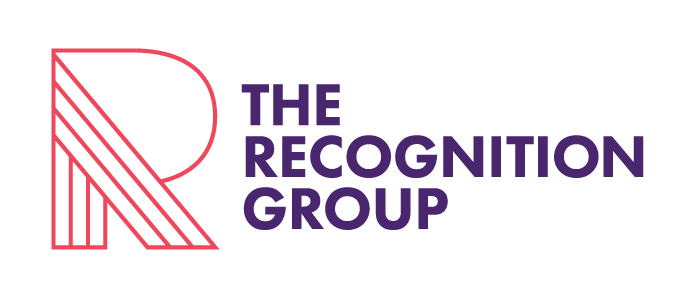Tips to improve engagement on your video meetings
Once upon a time, a person settled down to a late-night global video meeting, one of hundreds of participants around the world. The attendee lit a desktop candle for ambience. As the presentations wore on into the night, the person played with the candle: testing how close a strip of paper could be held to a flame before catching alight.
Eventually, one strip burned closer than expected to the attendee’s fingers. Who dropped the burning taper on the desk, thereby lighting a pile of paper. Commotion ensued, featuring lusty profanities, leaping, a jug of water and a sweaty forehead.
Unfortunately for that attendee, the video camera was on and the mute button was off.
This is just one example of how losing the engagement of video meeting participants can go badly. While attendees are absolutely responsible to take part in a video meeting as they would in an in-person meeting, there is also an onus on the host to run a meeting in a way that engages participants.
Across The Recognition Group we’ve worked with a distributed workforce for more than a decade. Here is a list of our favourite etiquette tips to help hosts maximise the effectiveness of video meetings and make sure participant engagement remains high.
1. Plan the agenda and share in advance. As the host of a meeting, video or otherwise, its invaluable to send an agenda to the attendees in advance so each person can (i) gather their thoughts on the given topic and (ii) offer feedback to shape the agenda. If possible, share reference files in advance too.
2. Invite the right people. With so much communication happening over video meetings, few of us have the luxury of joining a call to hear a bunch of rambling chit-chat. Keep your meeting focused by inviting the people who need to know what is going on, or who are critical to next steps.
3. Do the checks. Do the checks you know you should: make sure you have power, a stable internet connection and that the camera and microphone are working. Don’t start computer or equipment reboots or upgrades right before a video meeting. Those upgrades can take way longer than you expect.
4. Vanity check. Turn on the screen before anyone arrives to see how you look. This isn’t really vanity, it’s practical. Make sure the background is appropriate, that your face is front lit (without blinding you), that no intense patterns or colour combinations are on-screen and that you look slightly up at the camera. Slightly. Enough to keep your chin parallel to the floor. Not so high you show nasal hair.
5. Log in early. Head to the video meeting early, particularly if it’s running on software you don’t use often. A host risks losing engagement before the meeting even starts by arriving ten minutes late because you had to download the software.
6. Introductions. With a lot of video meeting participants, not all attendees are visible on the screen. Do a quick round of introductions to make sure everyone knows who is present. Be sensible: if you’re hosting a global call with 200 attendees, summarise the represented teams and don’t take 20 minutes for introductions.
7. Plan for small talk. Starting a video meeting with small talk helps participants connect to the space and become present with the other participants on the call. Plan to dedicate time to small talk.
8. Recap why you’re there. Focus attendees by revisiting the agenda and reminding folks why they’ve been gathered. Touch on needed outcomes to keep attendees focused on the task at hand.
9. Assign jobs. Set clear expectations from the outset on the roles you expect participants to play. Great roles are note-taking, time keeping, facilitating and doing a read-out at the end of the meeting on agreed next steps.
10. Quiet meetings. If the meeting goes quiet, ask questions to gauge what participants are thinking. Use creative openers, such as Mary, if money was no object, what are two thoughts you have to improve this project? Don’t be shy to show you’re a host who asks direct questions. No-one wants to look like they’re not paying attention so future engagement will likely improve if you make a habit of asking questions.
11. Be engaging. Do you enjoy sitting through a boring presentation or meeting? Right. No-one does. As a host, it boosts engagement when you’re prepared with questions to encourage discussion, use good visuals, do something unexpected (obviously appropriate) or use ice breakers.
12. Numbed by slides. Nothing numbs a group into silence more than when a presenter churns through endless slides in a meeting. The rule of thumb in video meetings is to use the least number of slides possible. Challenge yourself.
13. 25– and 55–minute meetings. Most calendaring products offer pre-defined meeting duration times. Guess what? You don’t have to use them! Research shows 25-minute and 55-minute meetings help hosts double meeting impact in half the time. The secret? Have the right people in the meeting and stay focused.
14. Food and beverages. Simple rule: don’t eat during meetings. No-one looks their best wrapping their mouth around food. Whether you have your video on or not, eating in a meeting is noisy, impolite and risks mess. While a mug or glass of your chosen beverage is acceptable, be mindful of swigging anything from a bottle. It’s not a good look.
15. Mute button. A soundbite of background noise is usually politely forgiven on the average video meeting, but no-one really wants to hear the rooster crowing, the neighbour’s leaf blower or expletives when you spill your coffee. Mute when you’re not speaking. And, for goodness sake, unmute to speak. We are all well and truly over the sentence You are on mute!
16. Pay attention. Once a host has attendees engaged and working, it might be tempting to cruise for a few minutes. Maybe finalise an online shopping order, check the weekend weather, or trim a hang nail. Squash the temptation. Participants notice when someone isn’t present and it’s like throwing a bucket of cold water over their own engagement levels.
17. Wrap early. Discussion over, next steps and owners agreed upon? Finish the meeting. Everyone appreciates the gift of time. Hosts who are known for getting things done and finishing early spark engagement from participants who want to do the same.
18. Follow up. A video meeting is simply another way to run an in-person meeting. Follow up the meeting with a summary of the key points, agreed actions, owners and timeframes for next steps.
The Recognition Group has been helping organisations of all sizes, across all industries, improve the effectiveness and engagement of video meetings for over ten years. We do it so often that we created a presentation training package to help. Contact us to find out more about how we can help.